服务器环境
1 | CentOS release 6.8 (Final) |
升级openssl
1 | cd ~ |
在make阶段可能需要下载的环境,列举如下:
1 | yum install -y zlib |
完成后openssl version查看版本为1.0.2j
重编译Nginx
官网下载对应版本
1 | wget http://nginx.org/download/nginx-1.10.0.tar.gz |
vi auto/lib/openssl/conf,修改内容:
1 | CORE_INCS="$CORE_INCS $OPENSSL/.openssl/include" |
编译安装,添加参数--with-openssl=/usr/local/ssl:
1 | --prefix=/usr/share/nginx --sbin-path=/usr/sbin/nginx --modules-path=/usr/lib64/nginx/modules --conf-path=/etc/nginx/nginx.conf --error-log-path=/var/log/nginx/error.log --http-log-path=/var/log/nginx/access.log --http-client-body-temp-path=/var/lib/nginx/tmp/client_body --http-proxy-temp-path=/var/lib/nginx/tmp/proxy --http-fastcgi-temp-path=/var/lib/nginx/tmp/fastcgi --http-uwsgi-temp-path=/var/lib/nginx/tmp/uwsgi --http-scgi-temp-path=/var/lib/nginx/tmp/scgi --pid-path=/var/run/nginx.pid --lock-path=/var/lock/subsys/nginx --user=nginx --group=nginx --with-file-aio --with-ipv6 --with-http_ssl_module --with-http_v2_module --with-http_realip_module --with-http_addition_module --with-http_xslt_module=dynamic --with-http_image_filter_module=dynamic --with-http_sub_module --with-http_dav_module --with-http_flv_module --with-http_mp4_module --with-http_gunzip_module --with-http_gzip_static_module --with-http_random_index_module --with-http_secure_link_module --with-http_degradation_module --with-http_slice_module --with-http_stub_status_module --with-http_perl_module=dynamic --with-mail=dynamic --with-mail_ssl_module --with-pcre --with-pcre-jit --with-stream=dynamic --with-stream_ssl_module --with-debug --with-cc-opt='-O2 -g -pipe -Wall -Wp,-D_FORTIFY_SOURCE=2 -fexceptions -fstack-protector --param=ssp-buffer-size=4 -m64 -mtune=generic' --with-ld-opt=' -Wl,-E' --with-openssl=/usr/local/ssl --with-http_geoip_module=dynamic |
编译过程可能需要安装以下环境:
1 | yum -y install pcre pcre-devel |
make之后将得到二进制文件./objs/nginx,停止nginx后替换二进制文件即可。重新启动出现如下报错:
1 | nginx: [emerg] module "/usr/lib64/nginx/modules/ngx_http_geoip_module.so" version 1010003 instead of 1010000 in /usr/share/nginx/modules/mod-http-geoip.conf:1 |
可使用yum remove nginx-mod* 后复制替换二进制文件,和配置文件,即可解决。
纪念一下
HTTP1
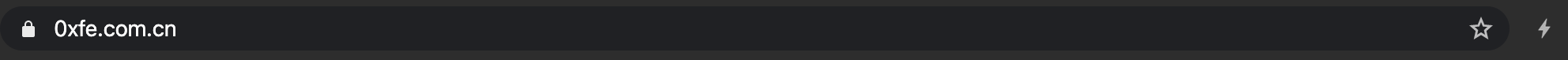
HTTP2

PS:图中的蓝色闪电是Chrome上快速查看网页是否支持HTTP2的插件哦
HTTP/2 and SPDY indicator
赞赏支持一下
 支付宝打赏
支付宝打赏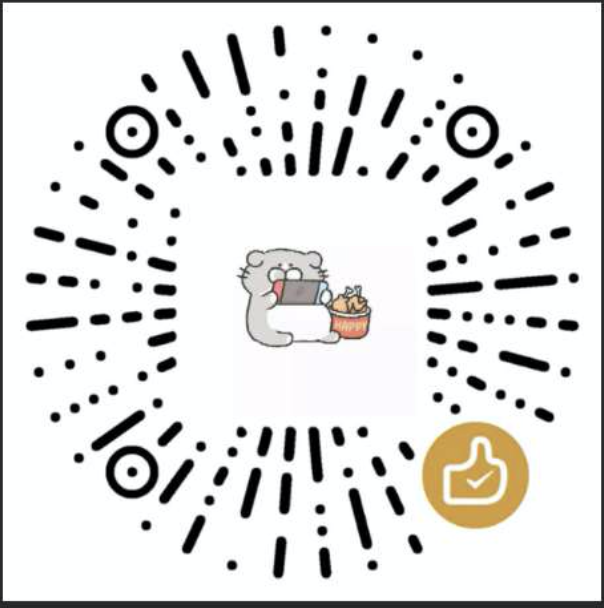 微信打赏
微信打赏